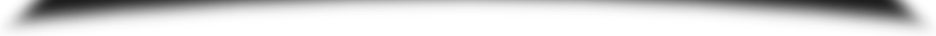如何停用 php5-fpm 服務於開機時
Ubuntu uses upstart for managing services. The service configuration is at /etc/init/php5-fpm.conf. Don't delete this file, it will just be recreated when the package is updated. Instead, create the file /etc/init/php5-fpm.override with the contents
manual
Then you can start and stop it with start php5-fpm and stop php5-fpm but it won't be automatically started at boot. This is documented in the upstart cookbook.
如何停用 nginx 服務於開機時
update-rc.d -f nginx disable
啟動
update-rc.d -f nginx enable
memcached 也是一樣
update-rc.d -f memcached disable
啟動
update-rc.d -f memcached enable