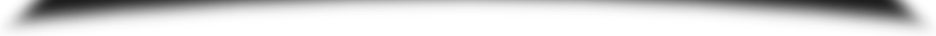CSS 部分:
.video-container {
position: relative;
padding-bottom: 56.25%;
padding-top: 30px; height: 0; overflow: hidden;
}
.video-container iframe,
.video-container object,
.video-container embed {
position: absolute;
top: 0;
left: 0;
width: 100%;
height: 100%;
}
HTML 部分:
<div class="video-container">
<iframe src="http://www.youtube.com/embed/dFVxGRekRSg" frameborder="0" width="560" height="315">iframe>
</div>
Responsive Aspect Ratios With Pure CSS
As you can see in the CSS, all we have to do is nest an element with 100% width inside a “responsive” percentage-based-width parent element, and then declare a % for bottom or top padding based on the ratio we want to maintain. To calculate the percentage needed for any aspect ratio we can use the following formula:
B / (A / 100) = C%
So for 16:9 (where 16 is A and 9 is B):
9 / .16 = 56.25 (%)
And that’s all there is to it!
Some Other Common Ratios
For the not so mathematically inclined, here are some of the percentages for common aspect ratios:
75% = 4:3
66.66% = 3:2
62.5% = 8:5
Have fun and happy coding!