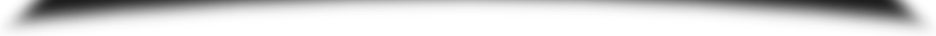用 node.js 來搞定 AutoPatch 軟體的自動更新
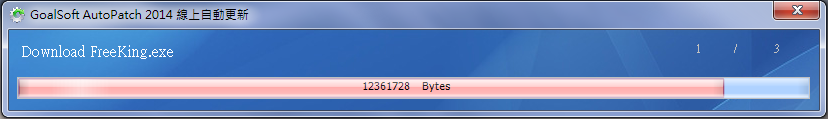
node.js 真的是方便好用的程式語言,效率也很不錯,可以輕易的與 Win32 Application 結合
Client 端我是使用 C++ Builder 來實作,主要用於更新客戶的執行檔,DLL 等等的函式庫
記得以前還沒有 node.js 的時候,Server 端也是用 C++ Builder 來開發,但是缺點是必須 Run 於 Windows 平台上
這對目前 VPS 盛行,大部分都是 Linux 主機無疑是一大阻礙,如今有了 node.js
很多 Socket 或是 HTTP 通訊的工作都轉而使用 node.js 來開發
var http = require("http"),
url = require('url'),
path = require('path'),
fs = require('fs'),
async = require('async');
var ReadFileObject = function (item, callback) {
var ReadFileObject = this;
this.resultFiles = [];
this.readSizeRecursive = function (item, cb) {
fs.lstat(item, function (err, stats) {
if (!err && stats.isDirectory()) {
fs.readdir(item, function (err, list) {
if (err) return cb(err);
async.each(
list,
function (diritem, callback) {
ReadFileObject.readSizeRecursive(path.join(item, diritem), function (err, size) {
if (typeof size !== 'undefined' && diritem[0] != '.') {
ReadFileObject.resultFiles.push({
name : diritem,
size : size.size,
crc32 : 0
});
}
callback(err);
});
},
function (err) {
cb(err);
}
);
});
}
else {
cb(err, stats);
}
});
};
this.readSizeRecursive(item, function () {
callback(ReadFileObject.resultFiles);
});
};
var server = http.createServer(function (req, res) {
var url_parts = url.parse(decodeURI(req.url), true);
switch (url_parts.pathname) {
case '/' :
if (typeof url_parts.query.package != 'undefined' && url_parts.query.package != '') {
url_parts.query.package = path.normalize(url_parts.query.package.toLowerCase());
var _file = path.join(__dirname, url_parts.query.package);
if (_file.match(__dirname + '/') && _file != __dirname + '/' && fs.existsSync(_file)) {
var autoPatch = new ReadFileObject(_file, function (resultFiles) {
console.log(url_parts.query.package, resultFiles, resultFiles.length);
if (typeof url_parts.query.json === 'undefined') {
res.writeHead(200, {'Content-Type': 'text/plain; charset=utf-8'});
async.each(
resultFiles,
function (currentValue, callback) {
res.write(currentValue.name.toString() + '\n');
res.write(currentValue.size.toString() + '\n');
res.write(currentValue.crc32.toString() + '\n');
callback();
},
function (err) {
res.end();
}
);
}
else {
res.writeHead(200, {'Content-Type': 'application/json; charset=utf-8'});
res.end(JSON.stringify(resultFiles));
}
autoPatch = null;
});
}
else {
if (typeof url_parts.query.json === 'undefined') {
res.writeHead(200, {'Content-Type': 'text/plain; charset=utf-8'});
res.end();
}
else {
res.writeHead(200, {'Content-Type': 'application/json; charset=utf-8'});
res.end(JSON.stringify([]));
}
}
}
else {
res.writeHead(500);
res.end('HTTP 500');
}
break;
default :
var _file = path.join(__dirname, url_parts.pathname);
if (_file.match(__dirname + '/') && fs.existsSync(_file)) {
fs.lstat(_file, function (err, stats) {
if (!err && stats.isFile()) {
console.log(_file, 'Starting patch.');
res.writeHead(200, {
"Content-Type" : 'application/x-msdownload',
"Content-Disposition" : "attachment",
"Content-Transfer-Encoding" : "binary",
"Content-Length" : stats.size
});
fs.createReadStream(_file).pipe(res);
}
else {
res.writeHead(500);
res.end('HTTP 500');
}
});
}
else {
res.writeHead(404);
res.end('HTTP 404');
}
break;
}
});
server.listen(3002, function () {
console.log('server is listening');
});